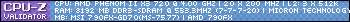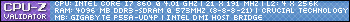Ever since I put Windows 7 on my netbook it's been fine. Just recently, I flashed the BIOS to the W7 compatible one. It worked just fine with the old BIOS, but I thought that the latest BIOS would be best.
That was a week ago. I've experienced about 5 blue screens that go by very fast. W7's Action Center doesn't seem to have a record of it either, or maybe I'm not looking in the right place.
I'm almost tempted to flash back to the old BIOS, if that would even work.....
It's getting to the point where I may just go back to XP and sell this Netbook (because I hate XP), then buy a new Eee PC with W7 already on it.
Although, I really LOVE my netbook






 Reply With Quote
Reply With Quote