Just go check out your "Config.cfg" file in the CStrike folder. It has everything that you can change in the game:
Code:
unbindall
bind "TAB" "+showscores"
bind "ESCAPE" "cancelselect"
bind "SPACE" "+jump"
bind "+" "+nvgadjust"
bind "," "buyammo1"
bind "-" "-nvgadjust"
bind "." "buyammo2"
bind "0" "slot10"
bind "1" "slot1"
bind "2" "slot2"
bind "3" "slot3"
bind "4" "slot4"
bind "5" "slot5"
bind "6" "slot6"
bind "7" "slot7"
bind "8" "slot8"
bind "9" "slot9"
bind "[" "name |ҳє|Sβ"
bind "\" ""
bind "]" "name |ҳє|Ac!d"
bind "`" "toggleconsole"
bind "a" "+moveleft"
bind "b" "buymenu"
bind "c" "radio3"
bind "d" "+moveright"
bind "e" "+use"
bind "f" "impulse 100"
bind "g" "drop"
bind "h" "commandmenu"
bind "i" "showbriefing"
bind "j" "cheer"
bind "m" "chooseteam"
bind "n" "nightvision"
bind "o" "buy m4a1; buy ak47; buy vesthelm; buy primammo; buy hegrenade; buy flashbang; echo M4a1 bought;"
bind "p" "say s!uad hw +ea"
bind "q" "buy mp5; buy vest; buy primammo"
bind "r" "+reload"
bind "s" "+back"
bind "t" "impulse 201"
bind "u" "messagemode2"
bind "w" "+forward"
bind "x" "radio2"
bind "y" "messagemode"
bind "z" "radio1"
bind "CTRL" "+duck"
bind "SHIFT" "+speed"
bind "F1" "autobuy"
bind "F2" "rebuy"
bind "F4" "bug"
bind "F5" "jpeg"
bind "F6" "save quick"
bind "F7" "load quick"
bind "F10" "quit prompt"
bind "MWHEELDOWN" "invnext"
bind "MWHEELUP" "invprev"
bind "MOUSE1" "+attack"
bind "MOUSE2" "+attack2"
bind "PAUSE" "pause"
cl_righthand "1"
cl_team "default"
cl_class "default"
cl_detail_max_sway "0"
cl_detail_avoid_radius "0"
cl_detail_avoid_force "0"
cl_detail_avoid_recover_speed "0"
closecaption "1"
cc_linger_time "1.0"
cc_predisplay_time "0.25"
cc_subtitles "0"
cc_lang ""
crosshair "1"
cl_observercrosshair "1"
cam_command "0"
cam_snapto "0"
cam_idealyaw "90"
cam_idealpitch "0"
cam_idealdist "64"
c_maxpitch "90"
c_minpitch "0"
c_maxyaw "135"
c_minyaw "-135"
c_maxdistance "200"
c_mindistance "30"
c_orthowidth "100"
c_orthoheight "100"
joy_name "joystick"
joy_forwardthreshold "0.15"
joy_sidethreshold "0.15"
joy_pitchthreshold "0.15"
joy_yawthreshold "0.15"
joy_forwardsensitivity "-1"
joy_sidesensitivity "-1"
joy_pitchsensitivity "1"
joy_yawsensitivity "-1"
joy_wingmanwarrier_centerhack "0"
joy_wingmanwarrier_turnhack "0"
joy_diagonalpov "0"
cl_upspeed "320"
cl_forwardspeed "400"
cl_backspeed "400"
lookspring "0"
lookstrafe "0"
joystick "0"
m_pitch "0.022"
m_filter "0"
sensitivity "9.010000"
m_side "0.8"
m_yaw "0.022"
m_forward "1"
m_customaccel "0"
m_customaccel_scale "0.04"
m_customaccel_max "0"
m_customaccel_exponent "1"
m_mouseaccel1 "0"
m_mouseaccel2 "0"
m_mousespeed "1"
cl_mouselook "1"
cl_idealpitchscale "0.8"
net_graph "0"
net_scale "5"
net_graphpos "1"
net_graphsolid "1"
voice_modenable "1"
hud_fastswitch "0"
muzzleflash_light "1"
cl_buy_favorite_quiet "0"
cl_buy_favorite_nowarn "0"
cl_minmodels "0"
cl_min_ct "1"
cl_min_t "1"
cl_autowepswitch "1"
cl_autohelp "1"
cl_radartype "0"
cl_radaralpha "200"
cl_locationalpha "150"
cl_crosshaircolor "0"
cl_dynamiccrosshair "1"
cl_scalecrosshair "1"
cl_crosshairscale "1200"
cl_crosshairalpha "200"
cl_crosshairusealpha "0"
overview_health "1"
overview_names "1"
overview_tracks "1"
overview_locked "1"
overview_alpha "1.0"
spec_scoreboard "0"
cl_spec_mode "3"
commentary_firstrun "0"
scene_showfaceto "0"
ai_report_task_timings_on_limit "0"
ai_think_limit_label "0"
npc_height_adjust "1"
scene_showlook "0"
scene_showmoveto "0"
commentary "0"
func_break_max_pieces "15"
suitvolume "0.25"
sv_noclipaccelerate "5"
sv_noclipspeed "5"
sv_specaccelerate "5"
sv_specspeed "3"
sv_specnoclip "1"
sv_skyname "de_cobble"
sv_backspeed "0.6"
voice_forcemicrecord "1"
voice_enable "1"
voice_scale "0.480000"
snd_duckerthreshold "0.15"
snd_duckerreleasetime "2.5"
snd_duckerattacktime "0.5"
snd_ducktovolume "0.55"
adsp_debug "0"
dsp_dist_max "1440.0"
dsp_dist_min "0.0"
snd_mixahead "0.1"
snd_musicvolume "0.200000"
volume "1.0"
snd_pitchquality "1"
snd_digital_surround "0"
vprof_warningmsec "10"
vprof_unaccounted_limit "0.3"
vprof_verbose "0"
vprof_graphheight "256"
vprof_graphwidth "512"
texture_budget_background_alpha "128"
texture_budget_panel_bottom_of_history_fraction ".25"
texture_budget_panel_height "284"
texture_budget_panel_width "512"
texture_budget_panel_y "450"
texture_budget_panel_x "0"
budget_panel_height "384"
budget_panel_width "512"
budget_panel_y "50"
budget_panel_x "0"
budget_background_alpha "128"
budget_bargraph_range_ms "16.6666666667"
budget_panel_bottom_of_history_fraction ".25"
budget_history_range_ms "66.666666667"
budget_history_numsamplesvisible "100"
budget_show_history "1"
budget_show_averages "0"
budget_show_peaks "1"
budget_averages_window "30"
budget_peaks_window "30"
budget_bargraph_background_alpha "128"
sv_forcepreload "0"
sv_voiceenable "1"
sv_logbans "0"
sv_log_onefile "0"
sv_logecho "1"
sv_logfile "1"
sv_logsdir "logs"
dsp_enhance_stereo "0"
dsp_volume "1.0"
dsp_slow_cpu "0"
cl_allowupload "1"
mp_decals "0.000000"
r_drawmodelstatsoverlaymax "1.5"
r_drawmodelstatsoverlaymin "0.1"
r_eyesize "0"
r_eyeshift_z "0"
r_eyeshift_y "0"
r_eyeshift_x "0"
r_eyemove "1"
r_eyegloss "1"
skill "1"
r_aspectratio "0"
con_enable "1"
cl_downloadfilter "all"
cl_allowdownload "1"
cl_forcepreload "0"
cl_soundfile "sound/player/jingle.wav"
cl_logofile "materials/vgui/logos/spray_knifed.vtf"
cl_timeout "30"
cl_showpluginmessages "1"
tv_nochat "0"
cl_cmdbackup "2"
sv_unlockedchapters "1"
bgmvolume "1"
password "password"
cl_updaterate "20"
cl_cmdrate "100"
name "|ҳє|Ac!d"
and he has such optimizations.. secret ones... so pls help
}



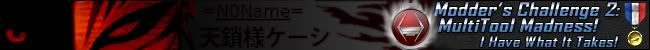

 Reply With Quote
Reply With Quote

