During my latest build, I found myself wanted to replicate the after effects of a explosion behind a side panel. I thought that perhaps the way I went around achieving it might be useful to someone else. Feel free to criticize my tutorial, as I am still relatively new to TBCS.
When doing things like this, I like to try to replicate the forces that would be affect the metal in question during the actual event. In the case of a rupture or burst, this is a outward release of compressed energy, such as steam air or perhaps a liquid of some description. In any case, this is how I proceeded.
You'll need:
A hammer
Old slot head screwdriver and/or a old chisel (something you won't regret banging up)
Drill with a drill bit (size variable-more on the later)
A piece of wood big enough to support the piece your working on
hole saw, jig saw, something to cut a circle in wood (doesn't have to be perfect)
Step One
Determine the size of the rupture. Then, cut a circle bigger than that in the bit of wood.
Now, determine where the rupture will be on the piece, and what direction the burst is point. For example, if you want it to look like something burst inside a case, you'll want to hammer on the inside, pushing the metal out. Put a large rag or towel down on your piece of wood, with your planned affected area over the hole.
Remember the area you want the effect, or mark it so you can see
Step Two
Clamp the piece down (with rags if you care about the surface) and drill a starting hole in the middle of soon to be rupture. This will help you get the chisel/screwdriver in when you start the cracks. The bigger the rupture, the bigger the starting hole (think of it as the epicentre of the force causing the marking)
Step Three
Now, choose your implement of destruction. The chisel, I found, made longer, straighter, cleaner rips in the metal, while the screwdriver made shorter, nasty rips. Experiment on a scrap piece of metal to find just what you want. A combination of the two can create more interesting effects as well.
Starting from the hole, hammer your chosen tool through the metal
result
Check often to see how the mark is progressing, and change tools/direction as you see if
If the desired effect is to replicate a explosion or other exothermic reaction, you will need to apply some heat. To apply this, you will need a blowtourch or other such device. ( I assume holding the piece over a fire could work)
Step one, clamp the piece down. Keep flammable materials clear, and if using a rag to protect a finish, spray it with alittle water to impede burning.
Using the tip of the blue flame, carefully burn the edges of the rips, from the inside and out.
As the metal heats up, notice the effect on any paint on it or actual tarnishing of the metal it's self. If your like it, continue the effect. I went as far to let the paint blister.
Notice how the paint seems to move slightly and reflects light differently
If the explosion was large enough, some flames would have billowed around the hole and across the interior of the panel, so feel free to add some more burns if it fits your theme
Thanks!
Vision





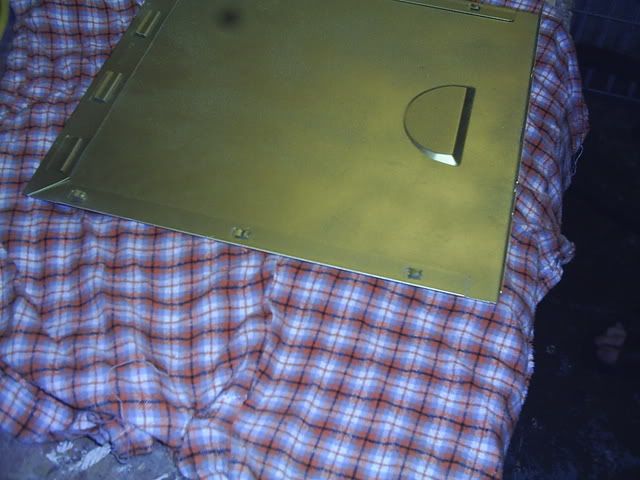













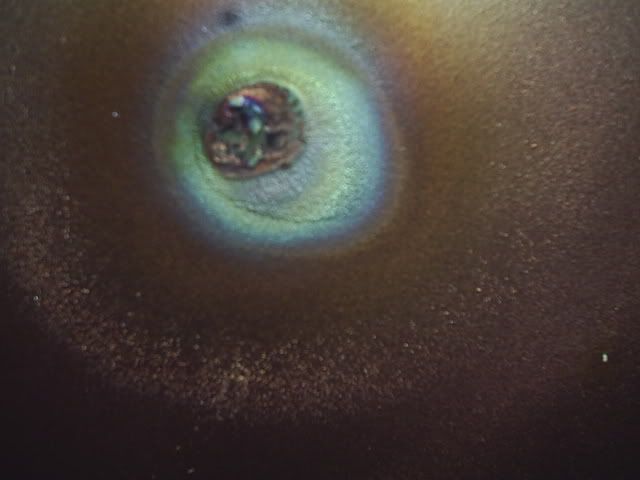
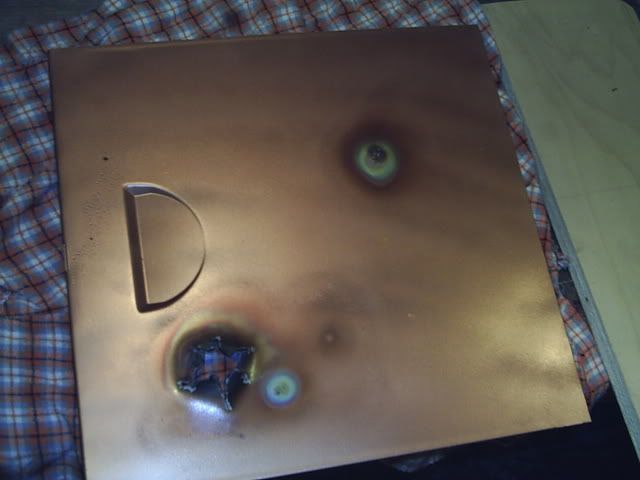


 Reply With Quote
Reply With Quote






