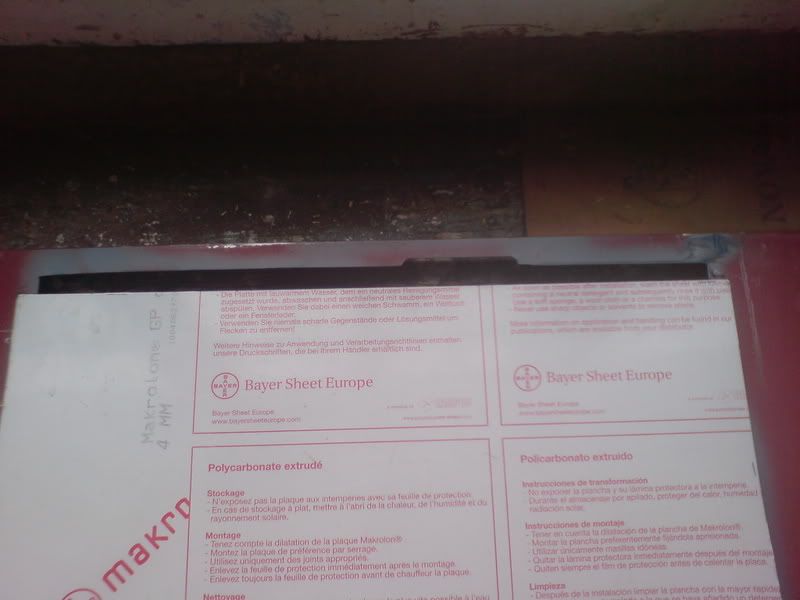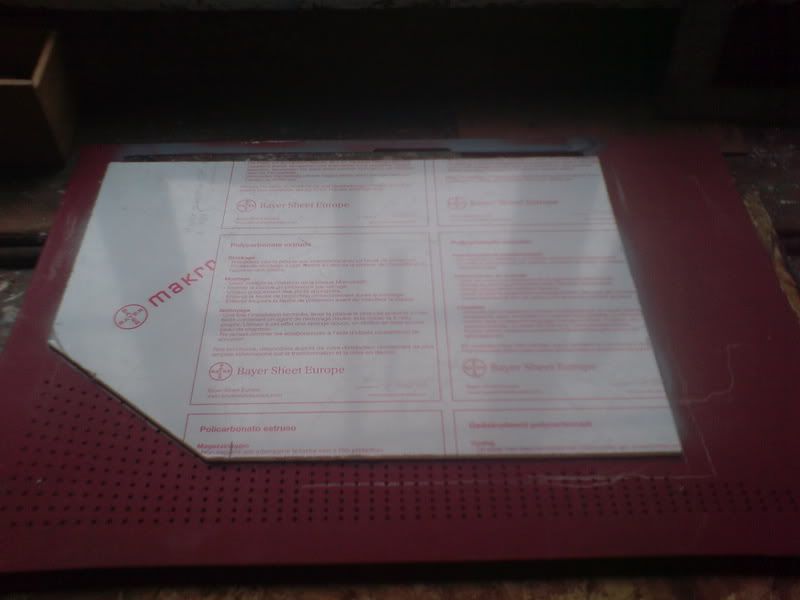Nope - any colour primer will do. Primer just gives a better surface for the paintI've got some red primer too, not sure whether to use white primer or red primer for the case (one of the side panel has had a bit of red primer test sprayed on it, but I could always remove that)
Cheers, did some more work last night, pics coming soon
I'm considering using white primer for the black and red primer for the red - cos I've already bought 500ml of white primer and I'm tightCan start sanding the fan grills down in about 2 hours
What I did was:
Scuff with P800
Clean
Primer
Sand lightly with fine paper
Primer
Sand lightly with fine paper
(Primer
Sand lightly with fine paper) <-- optional
And what I'm going to do:
Sand lightly to get a nice, flat surface
Paint coat one
Sand lightly
Paint coat two
Sand lightly
Paint coat three
Clear coat
Clear coat
Polish(need some polish though)
I primer until the surface looks nice and flat, and has no blemishesSometimes you have to sand back, but what else can you do to get that perfect surface








 Reply With Quote
Reply With Quote Ah well, two weeks holiday are worth a day and a half of solid work
Ah well, two weeks holiday are worth a day and a half of solid work