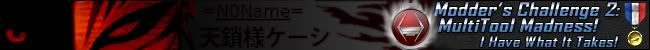personaly I like the Asus p5wdh with a good dual core but I would not get the water cooler your thinking about the pump is well lets just say *****
I do use Thermaltake water blocks ( volcano 4005 ) works great for the cpu temps are about 33 idle at 3.6 and 41 loaded and I do use thermaltake tide water plus for the gpu's but for an internal cooling system maybe try koolance pump/res combo
good luck





 Reply With Quote
Reply With Quote


 and see what other have done
and see what other have done