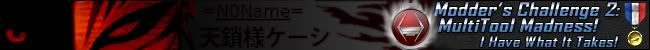If you're an overclocker, the SS56L also has you covered. It's got CPU, RAM and AGP voltage control, RAM timing tweaking, CPU-to-RAM clock ratio setting (1:1, 3:4, 3:5, 1:2), and CPU FSB adjustment up to a hey-it's-possible 232MHz.
Recent SiS-chipset motherboards with decent overclocking options (many SiS-based boards have overclock-free BIOSes) have generally been performing well, so the SS56L ought to be pretty crankable, too.
As usual, though, you shouldn't assume you'll be able to crank your old 2GHz P4 to 3GHz, or get any overclock to speak of out of a P4 Celeron, and complain when you can't. If it happens, it's a free gift. If it doesn't, you're still going to have a computer that's fast beyond the wildest dreams of people a couple of years ago. Deal with it.







 Reply With Quote
Reply With Quote

 for a nice overclock, go overkill and buy the
for a nice overclock, go overkill and buy the