Ok so I need a bit of advice for the laptop I'm working on right now. It has a push type switch for the power button but it's in completely the wrong place for what I need and due to it's location ON the mobo it's going to be a nuisance to get round.
What I'd like to do is have the power switch on the monitor surround and the current power switch is very close to where I'll be running a pipe or some sort of convoluting to carry the wires from the case to the screen. I can't think of any way to make this work though as I can't imagine how I would be able to displace the action so far.
Any help would be much appreciated, pics of a sketchup of this project are in my sig-link and ideally I'd like the big red OK button to power it up but the switch is way to the left, beneath the big building...





 Reply With Quote
Reply With Quote



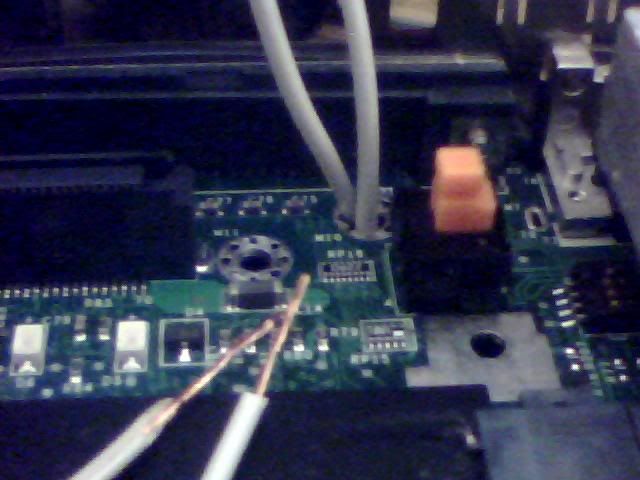
 It's worth noting that this is actually the first thing I've done to the laptop since acquiring it which will prevent me from restoring it to 100% perfect condition at a later date. There'll be a few more snips later on anyway though so it's ok and I don't plan on ever reassembling it so who cares
It's worth noting that this is actually the first thing I've done to the laptop since acquiring it which will prevent me from restoring it to 100% perfect condition at a later date. There'll be a few more snips later on anyway though so it's ok and I don't plan on ever reassembling it so who cares 