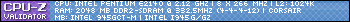alright guys, this is something i've been wanting to try for a while now. i want to install 4 OSes onto one drive (w/ 4 partitions of course!) right now i have 64bit XP on an IDE drive and Win7 on a SATA drive, and i get an error message after the POST screen, i'm assuming because its reading conflicting MBRs. so what i want to do is install 64bit XP (main OS for gaming and such), Win7, 32bit XP (for certain programs that refuse to run in 64bit), and i'd like to try ubuntu.
has anyone tried running more than 2 OSes, and is it even possible? anything i need to be aware of?






 Reply With Quote
Reply With Quote





 will also let you boot from other drives... of any type of connection (sata/IDE)
will also let you boot from other drives... of any type of connection (sata/IDE)