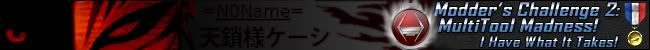Hi all I'm in a little bit of a pickle a friend asked me to have a look at his PC as it wasn't starting very well, it was booting as far as the windows front screen (the one with the little bar running) and then rebooting in a loop.
I noticed that it was covered in dust and I mean covered in dust especially between the heatsink and fan so I started to take out the components and clean everything, this was going ok until I tried to take the heat sink off the processor I wiggled the heatsink to free it from the CPU and as I lifted it both the heatsink and the CPU came away together the CPU pin/bar that is used to insert the CPU was still in the lowered position. So anyway I gently prized the CPU away from the heatsink and noticed that the thermal paste had hardened to a hard black mess so I cleaned the heatsink and processor with a little touch of methylated spirit on a clean cloth then added new thermal paste and replaced everything and rebooted and to my horror the PC didn't work, it sounded as if it was going through the usual routine I could hear it booting in to the hard drive but nothing on screen, I mean nothing not even the DOS screen just a blank screen.
I have taken the ram out and dont hear any beeps from the computer.
What have I done have I fried the mobo or the CPU?
Please help!
The Mobo is an Gigabyte model ga-8simlnf
and the pcu is Intel celeron 2.66/256/533
sl7dl Malay
l426c217
Skt 478




 Reply With Quote
Reply With Quote the mobo shouldn't be affected, but I think you should wither try the cpu on a 100% working mobo or go to a local computer shop and ask them for help.
the mobo shouldn't be affected, but I think you should wither try the cpu on a 100% working mobo or go to a local computer shop and ask them for help.